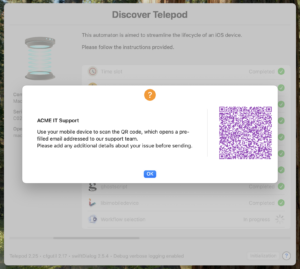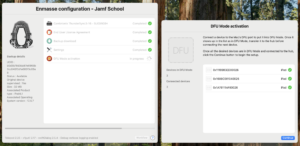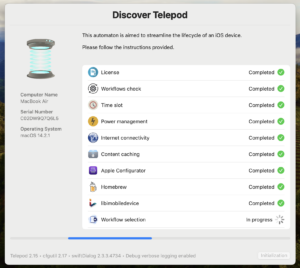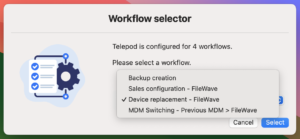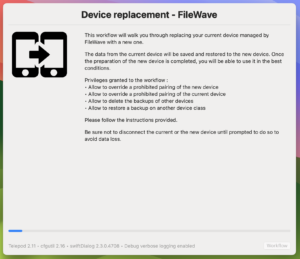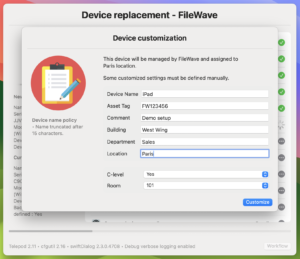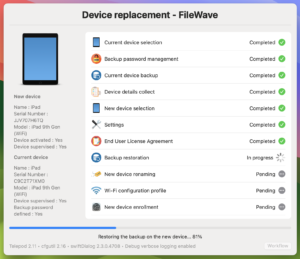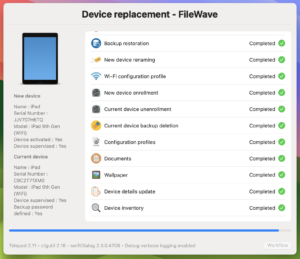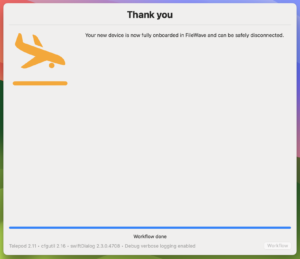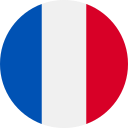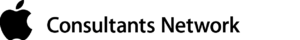Introduction
Telepod is an innovative automaton designed to streamline the lifecycle of iOS devices. Telepod helps IT teams meet all their device configuration and sorting needs, and can be implemented to facilitate MDM switching projects. Telepod operates through highly customizable workflows which are remotely built and monitored. If necessary, users’ data transfers take place over a wired connection, without recourse to iCloud.
Telepod provides 8 workflows designed to address common use cases :
- Backup — A device is backed up, and the resulting backup is used as a template for other devices.
- Migration — A device is migrated directly from one MDM to another. The migrated device is re-enrolled using Device Enrollment and retains its Supervised status.
- Migration Back to My Device — A device is migrated from one MDM to another via a pivot device. The migrated device is re-enrolled using Automated Device Enrollment and is Supervised.
- Replacement — A current device is replaced by a new one, enrolled in the same or a different MDM. The new device is enrolled using either Automated Device Enrollment or Device Enrollment, and is Supervised.
- Replacement en masse — Current devices are replaced in batches by new ones enrolled in the same or a different MDM. The new devices are enrolled using either Automated Device Enrollment or Device Enrollment, and are Supervised.
- Setup — A device is configured, optionally using the backup of another device. It is enrolled in an MDM using either Automated Device Enrollment or Device Enrollment, and is Supervised.
- Setup en masse — Devices are configured in batches, optionally using a backup from another device. They are enrolled in an MDM using either Automated Device Enrollment or Device Enrollment, and are Supervised.
- Sorting — Devices are inspected in batches, primarily for inventory and battery diagnostics.
To facilitate the transition between two MDMs, three methods are proposed, each with its own characteristics detailed in this comparative table. All three methods ensure that the device returned to the user is Supervised, but only the one involving the use of a pivot device allows the user to regain their device, enrolled in the new MDM using Automated Device Enrolment, in order to prevent the removal of the remote management profile.
Backups can be stored centrally in a distribution point so that they are available worldwide. When preparing a device, battery cycle count and health are collected, and alerts are triggered when chosen levels are reached. As part of the Replacement en masse, Setup en masse and Sorting workflows, device details stored in Telepod’s cumulative database can be exported as CSV files.
During workflows, the user may be prompted to define inventory values. In the context of MDM Switching, these values are copied from the inventory of the device in the current MDM to the inventory of the same device in the new MDM. In the context of a Replacement, the values are copied from the inventory of the current device in its MDM to the inventory of the new device in the same MDM.
Telepod is multilingual and currently localized in English and French, but translations can be built from a template to match the preferred languages of the users. Telepod is a turnkey software that requires no scripting knowledge for implementation.
Telepod is tested with a growing list of management solutions and USB and Thunderbolt hubs, including those manufactured by Kallysta and Cambrionix.
When use Telepod rather than Apple Configurator ?
 | ||
| Workflows | Telepod covers MDM Switching, and device replacement, configuration, sorting, backup needs. | Apple Configurator covers device configuration and backup needs. |
| Configuration | Workflows and resources are retrieved remotely from the MDM. | Workflows and resources are managed locally. |
| Execution | Once preparation of the first connected devices has begun, devices are prepared as they are connected and reconnected. The intent is that users have only to connect and disconnect the devices. | Preparation is always performed on the devices selected first. Most of the time, the software is used by the IT department. |
| Interactions with MDM | Telepod can interact with MDM to collect and update device attributes and send remote commands like Return to Service. | Apple Configurator does not interact with MDM. |
| Battery reporting | Telepod can report battery cycle count and battery health (full charge capacity relative to design capacity). | Apple Configurator does not report battery status. |
| DFU Mode activation | Telepod can automatically put a USB-C device into DFU mode before connecting it to a hub for setup en masse or sorting workflows. | Apple Configurator does not offer to put a device into DFU mode. |
| Database and exports | Telepod maintains a cumulative database of all prepared devices, and allows data from this database to be exported in CSV format. | Apple Configurator does not offer this type of database. |
| Device physical location | Telepod can report on which hub and on which port of this hub a device is physically connected. | Apple Configurator does not report physical location. |
| Digital signage | Customized texts can be inlaid into wallpapers used for home screen and lock screen, with the font and color of the text freely chosen. | Apple Configurator can add text to the wallpaper used for the lock screen, without allowing to customize its appearance. |
| Documents | Documents are provisioned in built-in apps and apps installed remotely by the MDM | Documents are provisioned in built-in apps and apps installed locally by Apple Configurator |
| OS updates | The workflow can plan that a device has its OS updated when a new release is available, or when it is necessary to restore a backup. | The workflow can plan that a device has its OS updated when a new release is available. |
| Backups | Backups are retrieved remotely from a SMB or FTP distribution points, or managed locally. | Backups are managed locally. |
| Language and region | The language and region are configured at the workflow level for all devices prepared and can possibly be customized per device from values retrieved from a Placeholders CSV table. | The language and region are the ones of the computer. |
| MDM Switching | Telepod offers 3 methods to facilitate an MDM switching project, two of which are compatible with Automated Device Enrollment. | Apple Configurator is not designed to help an MDM switching project. |
| Allowed time slots | Telepod execution can be restricted to allowed time slots, aimed to reflect the availability of the IT Support. | Apple Configurator does not offer this capability. |
| Visibility | Workflows are monitored locally and remotely with Webhooks sent via Slack or Teams | Workflows are monitored locally. |
| Enhancements | Telepod can be enhanced following discussions with the support, with the exception of the cfgutil tool which is maintained by Apple. | Apple Configurator can be enhanced following feedbacks. |
| Branding and Localization | Telepod can be widely branded and localized in any language based on provided templates. | Apple Configurator cannot be branded and is localized in 10 languages. |
Demo : Setup en masse
Screenshots
Screenshots : Replacement
Want to know more ?
Request your invitation from the MacAdmins.org page or send us a message to receive your invitation.